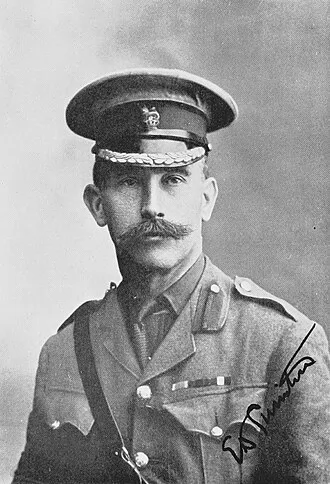GClocks – Global Time Tools
GClocks offers a complete suite of global time tools to help you manage your time effectively—anytime, anywhere. Whether you need an online clock, alarm, countdown timer, stopwatch, world clock, or calendar, GClocks provides fast, accurate, and easy-to-use tools right at your fingertips.
Explore GClocks Tools
Online Clock
View the current time with precision, full-screen and minimal distractions.
World Clock
Track time across multiple cities and time zones in one screen.
Online Countdown
Create and track countdowns for upcoming events and special moments.
Online Timer
Countdown timers with sound, custom labels, and smooth experience.
Online Alarm
Set alarms directly in your browser — no login or download required.
Online Stopwatch
Measure elapsed time with accuracy, lap feature, and export options.
Cooking Timer
Smart multi-timer tool to keep your cooking organized and perfectly timed every time.
Week Calendar
View your weekly schedule and events at a glance.
Calendar of January 2026
View and browse the full, visual calendar for January 2026.
Calendar of February 2026
View and browse the full, visual calendar for February 2026.
2026 Calendar
Explore holidays, events, and important dates for the year 2026.
2027 Calendar
Explore holidays, events, and important dates for the year 2026.
Date Calculator
Calculate the number of days between dates or find future/past dates easily.
Age Calculator
Determine exact age in years, months, and days from any birthdate.
Time Card Calculator
Easily track your daily and weekly work hours with our Time Card Calculator.
On This Day
Browse what happened today in world history: major events, celebrity birthdays, notable deaths, and cultural holidays. Clear layout, fast loading, perfect for daily curiosity.
What is GClocks?
GClocks is your all-in-one online timekeeping toolkit, designed for simplicity, speed, and precision. Whether you're a student trying to manage your study time, a remote worker across time zones, or just someone who needs a quick countdown for cooking or meditation, GClocks is the perfect solution.
Unlike traditional apps that require downloads or logins, GClocks works instantly in your web browser. You get fast-loading, minimal, and distraction-free tools that help you focus on what really matters — your time.
Our suite of tools includes:
- Online Clock – A fullscreen, distraction-free clock to stay aware of the current time.
- Timer – Count down for any task with sound alerts and customizable settings.
- Alarm – Set alarms in your browser with no need for apps or notifications access.
- Stopwatch – Track elapsed time with lap functionality and exportable data.
- World Clock – See multiple time zones at once. Ideal for international teams or travel planning.
- Calendar – Simple, elegant, and fast calendar view to check dates at a glance.
GClocks is designed with user experience in mind: it’s fast, lightweight, mobile-responsive, and completely free. You won’t find unnecessary pop-ups, heavy graphics, or confusing menus — just the tools you need, right when you need them.
Whether you're working from a laptop, tablet, or mobile phone, GClocks adapts to your screen and works reliably across all modern browsers.
At GClocks, we believe time is your most valuable resource. Our mission is to help you make the most of it — through clean, powerful tools that just work.
Try it now. No sign-up. No setup. Just time, redefined.
Why choose GClocks?
Instant Access
Use all tools instantly in your browser—no download, no installation required.
Global Accuracy
Synced with world time servers for reliable and precise timekeeping.
Mobile-Friendly
Responsive design optimized for smartphones, tablets, and desktops.
Privacy First
No tracking, no ads, no signups — your time and data stay private.